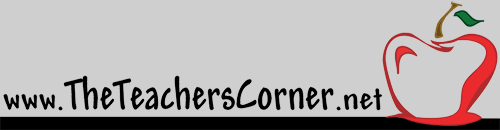

Telling Time Worksheets FAQ's and Troubleshooting
These FAQ's are for The Teacher's Corner "Telling Time Worksheet Generator".
- Part of the clocks are being cut off when printing the time worksheet
- The clock sizes are made to fit properly on MOST printed worksheets in MOST instances. If your clock faces are being cut off after changing the padding down, then we suggest that you change the margin widths in your printing preferences OR allow your printer to "Fit to Page".
- To change the settings for your printer, you can adjust the margins, or the Fit to Page settings when the "print" dialog box shows up. in most cases you can select "properties" and that will give you the options necessary to make adjustments.
- The clock sizes are made to fit properly on MOST printed worksheets in MOST instances. If your clock faces are being cut off after changing the padding down, then we suggest that you change the margin widths in your printing preferences OR allow your printer to "Fit to Page".
- Can I make a Time Worksheet PDF and store this on my computer?
- Yes. This is an option on most computers in the "Print" box that pops up when you print the worksheet
- Find the box that allows you to 'choose your printer'.
- Simply change the 'printer' in that dialog box to "Adobe PDF" (or similar).
- Then choose "Print". You will be given new options on "where to save" your new PDF.
- Can I put this telling time worksheet on my website? Can I put this time worksheet in my book? etc.
- No. Please read our Terms of Use
- In general, you are allowed to make copies for classroom or home use only, provided you do not remove the citation on the copies.
- Any other uses are forbidden without express written consent of The Teacher's Corner
If you have further questions, please send a email to: theteacherscorner.net [at] gmail.com